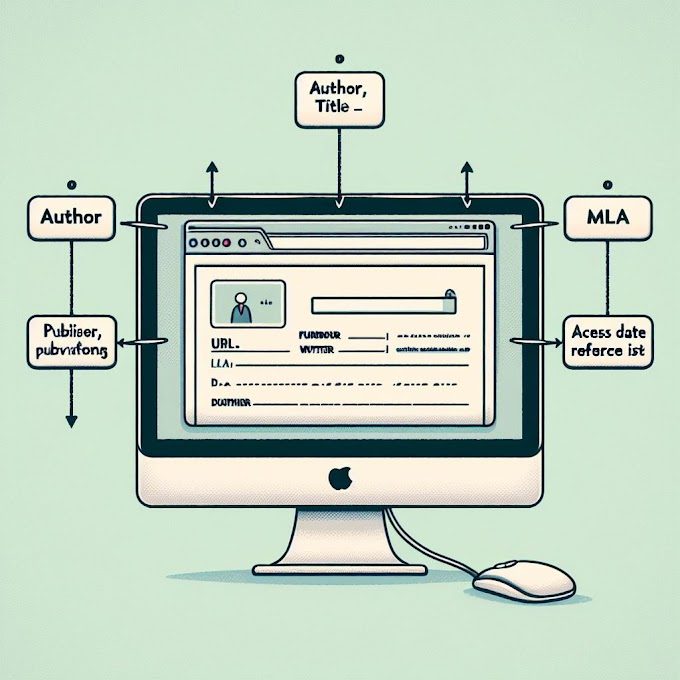How to Create a Website for Free: A Step-by-Step Guide Business, Gaming, Personal, Blog Website
Creating a website for free can be accomplished using various platforms that offer free hosting and website-building tools. Here are several options for creating different types of websites for free:
Wix:
- Wix offers a free plan that allows you to create a variety of websites including business websites, personal websites, blogs, and more. It provides a drag-and-drop interface with customizable templates.
WordPress.com:
- WordPress.com offers a free plan where you can create a blog or a personal website. It provides various themes and customization options. Note that WordPress.com is different from the self-hosted WordPress.org platform.
Google Sites:
- Google Sites allows you to create a simple website for free using their templates and drag-and-drop interface. While it might not be as feature-rich as other platforms, it's straightforward and easy to use.
Weebly:
- Weebly offers a free plan for creating websites including business websites, blogs, and personal websites. It provides drag-and-drop functionality and customizable templates.
Blogger:
- Blogger is a free blogging platform owned by Google. It allows you to create a blog for free and offers various customization options.
GitHub Pages:
- If you're comfortable with coding, GitHub Pages allows you to host a website for free using Git repositories. You can create static websites or blogs using HTML, CSS, and Markdown.
Squarespace (Free Trial):
- Squarespace offers a free trial period during which you can create a website using its platform. While it's not entirely free in the long term, it's worth considering for its ease of use and professional templates.
FreeWebstore:
- If you're looking to create an e-commerce website for free, FreeWebstore offers a free plan that allows you to set up an online store with basic features.
When creating a website for free, keep in mind that there may be limitations such as ads, limited customization options, or restricted functionality compared to paid plans. Evaluate your needs and choose the platform that best suits your requirements.
Here's a breakdown of how you can create different types of websites for free:
Creating a Business Website for Free:
- Sign up for a free website builder platform such as Wix, Weebly, or WordPress.com.
- Choose a template suitable for a business website or customize one according to your preferences.
- Add pages for your business information, products or services, contact details, and any other relevant content.
- Customize the design, including colors, fonts, and images, to reflect your brand identity.
- Ensure your website is mobile-friendly and optimized for search engines.
- Once satisfied with your website, publish it and promote it through social media, email marketing, and other channels.
Creating a Website on Google for Free:
- Use Google Sites, a free website builder provided by Google.
- Sign in with your Google account and start a new project.
- Choose a template or start from scratch and customize your website using the drag-and-drop editor.
- Add pages, content, images, and other elements to your website.
- Preview your website to ensure it looks good on different devices.
- Once ready, publish your website and share it with others.
Creating a Gaming Website for Free:
- Consider platforms like Wix or Weebly that offer templates suitable for gaming websites.
- Choose a gaming-related template or customize a general template to fit your gaming theme.
- Add pages for game reviews, news, forums, or any other content relevant to your gaming website.
- Integrate features such as video embedding, image galleries, and social media sharing buttons.
- Test your website to ensure it functions well and is visually appealing to gamers.
- Once satisfied, publish your gaming website and start building your community.
Creating a Personal Website for Free:
- Sign up for a free website builder platform like Wix, Weebly, or WordPress.com.
- Choose a template suited for a personal website or portfolio.
- Customize the template with your personal information, such as your bio, resume, portfolio, and contact details.
- Add multimedia elements like images, videos, and slideshows to showcase your work or interests.
- Customize the design to reflect your personality and style.
- Ensure your personal website is easy to navigate and accessible on different devices.
- Once satisfied, publish your website and share it with friends, family, and potential employers.
Creating a Blog Website for Free:
- Use platforms like WordPress.com, Blogger, or Medium, which offer free blogging tools.
- Sign up for an account and choose a blogging template or theme.
- Customize your blog with a title, description, and branding elements.
- Start creating blog posts on topics of interest to you or your target audience.
- Add images, videos, and links to enhance your blog posts.
- Organize your content with categories and tags for easier navigation.
- Customize your blog's layout and design to make it visually appealing.
- Once ready, publish your blog posts and share them with your readers through social media and other channels.



.png)