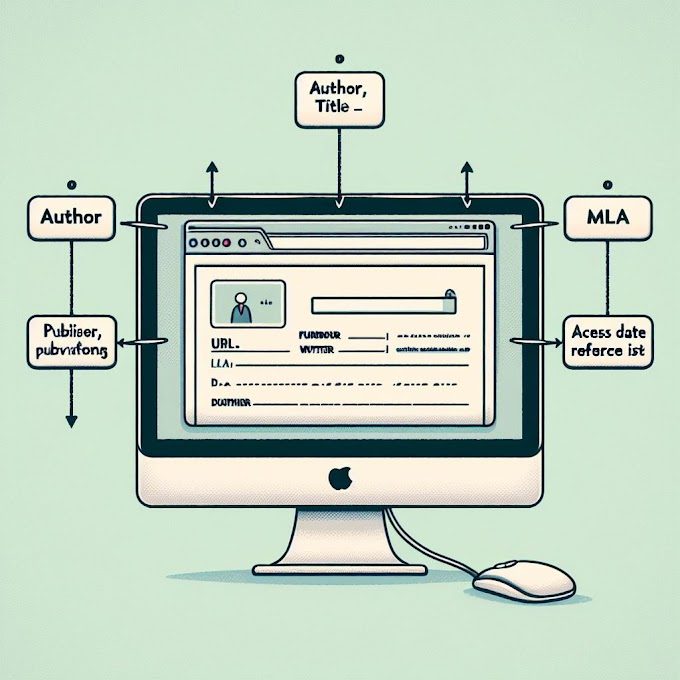Why is my navigation bar not working html
There could be various reasons why your navigation bar is not working in HTML. Here are some common issues and troubleshooting steps you can take:
Check HTML Syntax: Make sure your HTML code for the navigation bar is correctly written. Check for missing tags, incorrect attributes, or misplaced elements.
Verify CSS Styles: Ensure that your CSS styles for the navigation bar are properly applied and not conflicting with other styles on the page. Inspect the styles using browser developer tools to see if there are any errors or conflicts.
JavaScript Errors: If your navigation bar relies on JavaScript for functionality (e.g., dropdown menus), check the console for any JavaScript errors that might be preventing it from working.
Link Paths: If your navigation links are not leading to the correct pages, double-check the paths specified in the href attributes of the anchor tags. Ensure that the paths are correct relative to the location of your HTML file.
Browser Compatibility: Test your navigation bar in different web browsers to see if the issue is browser-specific. Sometimes certain CSS or JavaScript features may behave differently across different browsers.
Viewport Issues: If your navigation bar is designed to be responsive, ensure that it's properly configured to work on various screen sizes. Test it on different devices or adjust the viewport settings in your HTML.
Server Configuration: If your navigation bar relies on server-side functionality (e.g., fetching data dynamically), ensure that your server is properly configured and there are no issues with server-side scripts or APIs.
Cache and Cookies: Clear your browser cache and cookies to eliminate any stored data that might be affecting the functionality of your navigation bar.
Third-Party Plugins: If you're using any third-party plugins or libraries for your navigation bar, make sure they are correctly implemented and up to date. Sometimes outdated or incompatible plugins can cause issues.
Inspect Element: Use your browser's developer tools (usually accessible by right-clicking on the page and selecting "Inspect" or pressing F12) to inspect the HTML, CSS, and JavaScript of your navigation bar. This can help you identify any errors or issues that might be causing it not to work.


.png)